Using shinydashboardPlus with prettySwitch in the right sidebar - the alignment of the switch elements are messed up
Is there a way to make the switch pretty again like this
Here is the code. Setting md = FALSE will work, but will affect the look of everything else, so I don't want to do that.
library(shinydashboardPlus)
library(shinyWidgets)
ui <- dashboardPagePlus(
dashboardHeaderPlus(
enable_rightsidebar = TRUE
)
, dashboardSidebar()
, dashboardBody()
, rightSidebar(
background = "light"
, rightSidebarTabContent(
id = "id"
, title = "title"
, prettySwitch(
inputId = "switch_id"
, label = "switch"
)
)
)
, md = TRUE
)
server <- function(input, output){}
shinyApp(ui, server)