I want to change styling of the geoserver WFS layer using OpenLayer. The problem is, there is a layer that the style can be changed, but there are other layers that can't be changed.
Using this code
style: new ol.style.Style({
image: new ol.style.Circle({
stroke: new ol.style.Stroke({
color: 'rgba(255, 0, 0, 1.0)',
width: 5
}),
radius: 5
})
})
I can change this layer (SRID : 4326) to like this
But the style can't be applied to the other layer that has SRID : 32663. No matter what kind of style that I try (stroke, fill, color, image), it will always show up like this (block shape)
I imported these layers from PostgreSQL database. Looking at the geometry projection, the successfully changed layer has point-shape like this
SELECT ST_AsEWKT(geometry) FROM "table1" LIMIT 1;
result : SRID=4326;POINT(126.8865913 37.2598192)
geom sample : "0101000020E6100000C39A6FE9BDB85F40BB6F6BC141A14240"
Meanwhile the unsuccessfully changed layer has block-shape like this
SELECT ST_AsEWKT(geometry) FROM "table2" LIMIT 1;
result : SRID=32663;MULTIPOLYGON(((14240035.8111278 4485667.02788355,14239940.2255882 4485585.20329766,.........
geom sample : "0106000020977F00000100000001030000000100000005000000CDA1878968066B41EE70C72749445141284876F45D066B418F4696B13144514100B1FC4552066B41989893F24644514160E00CDB5C066B415B95DD685E445141CDA1878968066B41EE70C72749445141"