I have converted an image from PNG to SVG using the vectorizer.io website. The SVG image looks fine when viewed with the Chrome browser and in GIMP. But when I try to add it to the asset folder in xcode (Version 11.4.1) I get this error ...
The SVG file provided for the symbol image set X is not suitable. Symbol image file (null) must have a glyph for regular weight Medium image size.
I have tried opening the file with Inkscape and saving it as various versions of the SVG and PDF, but none seem to be acceptable.
I have not been able work out how to provide that glyph, and whether this is a fault in the SVG file or something I have failed to do in xcode.