The .NET DateTimePicker has Text, but I cannot figure out how to get and set the SelectionStart, SelectionLength, and SelectionText properties for the DateTimePicker.
For example, how can I programmatically select the 2 day digits in the date "11/17/2001"? and how can I programmatically determine the currently selection start position?
Essentially, what I would like to do is something like the following code:
// Select the day's text
((TextBox)myDateTimePicker).SelectionStart = 3;
((TextBox)myDateTimePicker).SelectionLength = 2;
// Get the text start position
return ((TextBox)myDateTimePicker).SelectionStart;