While studying Deferred Procedure Calls I came to some properties/data I could not find any information about on the web.
Using WMI I can read a lot of processor data, including DPC data.
Many properties of the Win32_PerfRawData_Counters_ProcessorInformation WMI class are self-explanatory, for example InterruptsPerSec or PercentInterruptTime.
One of the properties is called DPCRate.
Powershell code to get the value:
Get-CimInstance -Class Win32_PerfRawData_Counters_ProcessorInformation | Format-Table -Property DPCRate
On my system the value of the DPCRate varies between 40 and 70.
What is the meaning of this value? What does it measure? I could not find anything in Microsoft's WMI documentation.