I'm new to Adobe XD. I created a side menu and whenever I click on it, it opens the menu, but I have to choose one of the options there and I can't click on the right side of the screen to close the menu. How can I make Adobe XD close the menu and stay in the same screen?
Example:
I want to be able to click on the right part of the screen (the white part) and close the menu, but it only allows to click one of the menu options.