In order to shrink the problem I made a small verifiable example of a small gui. If you would like to take a glance at the code you can see it here.
I have a specific string on a QLineEdit, this string is passed to a QListView via QPushButton as shown below.
Those strings are choices of a QComboBox and they are very specific: 1) "[ INFO] Minimum Distance: 5", 2) "[ INFO] Minimum Distance: 10" and 3) "[ INFO] Minimum Distance: 15"
The problem: How can I detect the specific QString content inside a QListView in order to change the background color of a QGraphicsView?
For example if inside the QListView there is "[ INFO] Minimum Distance: 5", the color of the QGraphicsView should be red or if inside the QListView there is "[ INFO] Minimum Distance: 10", the color of the QGraphicsView should be yellow etc.
mainwindow.cpp
#include "mainwindow.h"
#include "ui_mainwindow.h"
MainWindow::MainWindow(QWidget *parent)
: QMainWindow(parent)
, ui(new Ui::MainWindow)
{
ui->setupUi(this);
mView = new QGraphicsView();
mScene = new QGraphicsScene();
ui->graphicsView->setScene(mScene);
mText = new QGraphicsTextItem;
mText->setPos(150,70);
mScene->addText(tr("Boat outside alarm area"))->setDefaultTextColor(Qt::black);
model = new QStringListModel();
ui->listView->setModel(model);
ui->listView->setEditTriggers(QAbstractItemView::NoEditTriggers);
changeColorDetection();
}
MainWindow::~MainWindow()
{
delete ui;
}
void MainWindow::changeColorDetection()
{
QColor red;
QColor yellow;
QColor green;
// if [ INFO] Minimum Distance: 5 inside QListView
// Than change color of the QGraphicsView background to red
// if [ INFO] Minimum Distance: 10 inside QListView
// Than change color of the QGraphicsView background to yellow
QModelIndex index = ui->listView->currentIndex();
QString itemText = index.data(Qt::DisplayRole).toString();
if(itemText.startsWith("[ INFO] Minimum Distance: 10"))
{
ui->graphicsView->setStyleSheet("QGraphicsView {background-color: red}");
}
}
void MainWindow::on_pushButton_clicked()
{
QString str = ui->lineEdit->text();
model->insertRow(model->rowCount());
QModelIndex index = model->index(model->rowCount()-1);
model->setData(index, str);
}
void MainWindow::on_comboBox_currentIndexChanged(const QString &arg1)
{
QString list = ui->comboBox->currentText();
ui->lineEdit->setText(list);
Q_UNUSED(arg1)
}
mainwindow.h
#include <QGraphicsView>
#include <QGraphicsScene>
#include <QGraphicsTextItem>
#include <QStringListModel>
QT_BEGIN_NAMESPACE
namespace Ui { class MainWindow; }
QT_END_NAMESPACE
class MainWindow : public QMainWindow
{
Q_OBJECT
public:
MainWindow(QWidget *parent = nullptr);
~MainWindow();
void changeColorDetection();
private slots:
void on_pushButton_clicked();
void on_comboBox_currentIndexChanged(const QString &arg1);
private:
Ui::MainWindow *ui;
QGraphicsView *mView;
QGraphicsScene *mScene;
QGraphicsTextItem *mText;
QStringListModel *model;
};
#endif // MAINWINDOW_H
main.cpp
#include "mainwindow.h"
#include <QApplication>
int main(int argc, char *argv[])
{
QApplication a(argc, argv);
MainWindow w;
w.show();
return a.exec();
}
In case you also would like to see the small .ui the code is below:
<?xml version="1.0" encoding="UTF-8"?>
<ui version="4.0">
<class>MainWindow</class>
<widget class="QMainWindow" name="MainWindow">
<property name="geometry">
<rect>
<x>0</x>
<y>0</y>
<width>555</width>
<height>382</height>
</rect>
</property>
<property name="windowTitle">
<string>MainWindow</string>
</property>
<widget class="QWidget" name="centralwidget">
<layout class="QGridLayout" name="gridLayout_2">
<item row="0" column="0">
<layout class="QVBoxLayout" name="verticalLayout">
<item>
<widget class="QGroupBox" name="groupBox">
<property name="title">
<string>Area</string>
</property>
<layout class="QGridLayout" name="gridLayout">
<item row="0" column="0">
<layout class="QHBoxLayout" name="horizontalLayout">
<item>
<widget class="QCheckBox" name="checkBoxRedArea">
<property name="text">
<string>Red area</string>
</property>
</widget>
</item>
<item>
<widget class="QCheckBox" name="checkBoxYellowArea">
<property name="text">
<string>Yellow Area</string>
</property>
</widget>
</item>
<item>
<widget class="QCheckBox" name="checkBoxGreenArea">
<property name="text">
<string>Green Area</string>
</property>
</widget>
</item>
</layout>
</item>
<item row="1" column="0">
<layout class="QHBoxLayout" name="horizontalLayout_3">
<item>
<widget class="QPushButton" name="pushButton">
<property name="text">
<string>Add Message</string>
</property>
</widget>
</item>
<item>
<widget class="QLineEdit" name="lineEdit"/>
</item>
<item>
<widget class="QComboBox" name="comboBox">
<item>
<property name="text">
<string>Select Option Distance</string>
</property>
</item>
<item>
<property name="text">
<string>[ INFO] Minimum Distance: 5</string>
</property>
</item>
<item>
<property name="text">
<string>[ INFO] Minimum Distance: 10</string>
</property>
</item>
<item>
<property name="text">
<string>[ INFO] Minimum Distance: 15</string>
</property>
</item>
<item>
<property name="text">
<string>[ INFO] Minimum Distance: 20</string>
</property>
</item>
</widget>
</item>
</layout>
</item>
</layout>
</widget>
</item>
<item>
<layout class="QHBoxLayout" name="horizontalLayout_2">
<item>
<widget class="QListView" name="listView"/>
</item>
<item>
<widget class="QGraphicsView" name="graphicsView">
<property name="styleSheet">
<string notr="true">background-color: rgb(211, 215, 207);</string>
</property>
</widget>
</item>
</layout>
</item>
</layout>
</item>
</layout>
</widget>
<widget class="QMenuBar" name="menubar">
<property name="geometry">
<rect>
<x>0</x>
<y>0</y>
<width>555</width>
<height>22</height>
</rect>
</property>
</widget>
<widget class="QStatusBar" name="statusbar"/>
</widget>
<resources/>
<connections/>
</ui>
What I have done so far:
I have been doinf a lot of research about this problem and came across this source which was useful but could not solve the problem, but in addition it seems to use a QModelIndex and I am not sure this is exactly what I need for this small project.
Also I read this source which was useful to establish and capture the specific and unique string but in terms of changing colors I could not solve that.
I also came across this which led me to give a try to the following:
void MainWindow::changeColorDetection()
{
// if [ INFO] Minimum Distance: 5 inside QListView
// Than change color of the QGraphicsView background
QModelIndex index = ui->listView->currentIndex();
QString itemText = index.data(Qt::DisplayRole).toString();
if(itemText.startsWith("[ INFO] Minimum Distance: 10"))
{
QColor bg = ui->graphicsView->palette().background().color();
ui->graphicsView->setStyleSheet(QString("background-color:") + bg.name(QColor::HexArgb));
}
}
But also this last one did not result in any change in the background.
What am I missing? Thank you very much for pointing to the right direction for solving this issue.