I'm using Netbeans IDE 11.0 and I'm tring to print some Hebrew text like this:
System.out.println("שלום");
I tried to add "-J-Dfile.encoding=UTF-8" into ../etc/netbeans.conf and I checked project settings and encoding is set to UTF-8 but I'm still not able to see the text inside the console window. I'm just getting an empty line.
What do I do wrong ?
edited:
I'm doing the example for extracting some content from a google sheet table showing here: https://developers.google.com/sheets/api/guides/values
I created a Java with Gradle project in Netbeans and just paste the example. I changed the spreadsheetId to my google sheet id and try to get some content in Hebrew. If there is English content it's print it but Hebrew content not.
This how the main program looks like:
import com.google.api.client.auth.oauth2.Credential;
import com.google.api.client.extensions.java6.auth.oauth2.AuthorizationCodeInstalledApp;
import com.google.api.client.extensions.jetty.auth.oauth2.LocalServerReceiver;
import com.google.api.client.googleapis.auth.oauth2.GoogleAuthorizationCodeFlow;
import com.google.api.client.googleapis.auth.oauth2.GoogleClientSecrets;
import com.google.api.client.googleapis.javanet.GoogleNetHttpTransport;
import com.google.api.client.http.javanet.NetHttpTransport;
import com.google.api.client.json.JsonFactory;
import com.google.api.client.json.jackson2.JacksonFactory;
import com.google.api.client.util.store.FileDataStoreFactory;
import com.google.api.services.sheets.v4.Sheets;
import com.google.api.services.sheets.v4.SheetsScopes;
import com.google.api.services.sheets.v4.model.ValueRange;
import java.io.FileNotFoundException;
import java.io.IOException;
import java.io.InputStream;
import java.io.InputStreamReader;
import java.security.GeneralSecurityException;
import java.util.Collections;
import java.util.List;
public class Main {
private static final String APPLICATION_NAME = "Google Sheets API Java Quickstart";
private static final JsonFactory JSON_FACTORY = JacksonFactory.getDefaultInstance();
private static final String TOKENS_DIRECTORY_PATH = "tokens";
/**
* Global instance of the scopes required by this quickstart. If modifying
* these scopes, delete your previously saved tokens/ folder.
*/
private static final List<String> SCOPES = Collections.singletonList(SheetsScopes.SPREADSHEETS_READONLY);
private static final String CREDENTIALS_FILE_PATH = "/credentials.json";
/**
* Creates an authorized Credential object.
*
* @param HTTP_TRANSPORT The network HTTP Transport.
* @return An authorized Credential object.
* @throws IOException If the credentials.json file cannot be found.
*/
private static Credential getCredentials(final NetHttpTransport HTTP_TRANSPORT) throws IOException {
// Load client secrets.
InputStream in = Main.class.getResourceAsStream(CREDENTIALS_FILE_PATH);
if (in == null) {
throw new FileNotFoundException("Resource not found: " + CREDENTIALS_FILE_PATH);
}
GoogleClientSecrets clientSecrets = GoogleClientSecrets.load(JSON_FACTORY, new InputStreamReader(in));
// Build flow and trigger user authorization request.
GoogleAuthorizationCodeFlow flow = new GoogleAuthorizationCodeFlow.Builder(
HTTP_TRANSPORT, JSON_FACTORY, clientSecrets, SCOPES)
.setDataStoreFactory(new FileDataStoreFactory(new java.io.File(TOKENS_DIRECTORY_PATH)))
.setAccessType("offline")
.build();
LocalServerReceiver receiver = new LocalServerReceiver.Builder().setPort(8888).build();
return new AuthorizationCodeInstalledApp(flow, receiver).authorize("user");
}
/**
* Prints the names and majors of students in a sample spreadsheet:
* https://docs.google.com/spreadsheets/d/1BxiMVs0XRA5nFMdKvBdBZjgmUUqptlbs74OgvE2upms/edit
*/
public static void main(String... args) throws IOException, GeneralSecurityException {
// Build a new authorized API client service.
final NetHttpTransport HTTP_TRANSPORT = GoogleNetHttpTransport.newTrustedTransport();
final String spreadsheetId = "my_google_sheet_id";
final String range = "A2:E";
Sheets service = new Sheets.Builder(HTTP_TRANSPORT, JSON_FACTORY, getCredentials(HTTP_TRANSPORT))
.setApplicationName(APPLICATION_NAME)
.build();
ValueRange response = service.spreadsheets().values()
.get(spreadsheetId, range)
.execute();
List<List<Object>> values = response.getValues();
if (values == null || values.isEmpty()) {
System.out.println("No data found.");
} else {
System.out.println("Name, Major");
for (List row : values) {
// Print columns A and E, which correspond to indices 0 and 4.
System.out.printf("%s, %s\n", row.get(0), row.get(4));
}
}
}
}
Thats the table from google sheet: google sheet's table , and thats what I get: console.
why it's doesn't show me the Hebrew test ?