You can get a list of display names and their corresponding IANA time zone ids, suitable for building a dropdown in the way you described, using my TimeZoneNames library. The resulting IDs are compatible with NodaTime's TZDB provider.
// You can either hardcode the language (ex: "en-US"), or get it from .NET globalization:
var languageCode = CultureInfo.CurrentUICulture.Name;
// Then get the names, as a list of key/value pairs
var list = TZNames.GetDisplayNames(languageCode, useIanaZoneIds: true);
// Use them as you wish. For example:
foreach (var name in list)
{
Console.WriteLine($"{name.Key} = \"{name.Value}\"");
}
Output (truncated):
Etc/GMT+12 = "(UTC-12:00) International Date Line West"
Etc/GMT+11 = "(UTC-11:00) Coordinated Universal Time-11"
America/Adak = "(UTC-10:00) Aleutian Islands"
Pacific/Honolulu = "(UTC-10:00) Hawaii"
Pacific/Marquesas = "(UTC-09:30) Marquesas Islands"
America/Anchorage = "(UTC-09:00) Alaska"
Etc/GMT+9 = "(UTC-09:00) Coordinated Universal Time-09"
America/Tijuana = "(UTC-08:00) Baja California"
Etc/GMT+8 = "(UTC-08:00) Coordinated Universal Time-08"
America/Los_Angeles = "(UTC-08:00) Pacific Time (US & Canada)"
America/Phoenix = "(UTC-07:00) Arizona"
America/Chihuahua = "(UTC-07:00) Chihuahua, La Paz, Mazatlan"
America/Denver = "(UTC-07:00) Mountain Time (US & Canada)"
America/Guatemala = "(UTC-06:00) Central America"
America/Chicago = "(UTC-06:00) Central Time (US & Canada)"
Pacific/Easter = "(UTC-06:00) Easter Island"
...
The display names are sourced from Windows language packs. The IDs are translated from Windows to IANA through CLDR. If you want Windows IDs instead, you can set useIanaZoneIds to false (or omit it).
See also Methods for listing time zones and the Acknowledgements in the TimeZoneNames docs.