I am trying to read word content line by line. But I am facing an issue. When trying to read paragraph. If paragraph content is multi line. I am getting single line internally. Can any one please help me on this.
Expected Output:
Line 1 - > TERM BHFKGBHFGFKJHGKJSHFKG ABC1 IOUTOYTIUYRUYTIREYTU B08
Line 2 - > NBHFBHDFGJDSBHKHDGFJGJGDJK 3993 JBHKJSFGSDKFJDGFJKDSBF3993
Line 3 - > JHBJKFHKJGDGFSFGB08 HGHGGFGFDGJFFFDSGFABC1 JJBVHGHDFTERM
Line 4 - > TERMBHFKGBHFGFKJHGKJSHFKG ABC1IOUTOYTIUYRUYTIREYTU B08NBHFBHDFGJDSBHKHDGFJGJGDJK
Line 5 - > 39931234567890987654321
Actual Output:
Single Line -> TERM BHFKGBHFGFKJHGKJSHFKG ABC1 IOUTOYTIUYRUYTIREYTU B08 NBHFBHDFGJDSBHKHDGFJGJGDJK 3993 JBHKJSFGSDKFJDGFJKDSBF3993 JHBJKFHKJGDGFSFGB08 HGHGGFGFDGJFFFDSGFABC1 JJBVHGHDFTERM TERMBHFKGBHFGFKJHGKJSHFKG ABC1IOUTOYTIUYRUYTIREYTU B08NBHFBHDFGJDSBHKHDGFJGJGDJK 39931234567890987654321
Below is my code sample: OpenXml:
using (WordprocessingDocument doc = WordprocessingDocument.Open(fs, false))
{
var bodyText = doc.MainDocumentPart.Document.Body;
if (bodyText.ChildElements.Count > 0)
{
foreach (var items in bodyText)
{
if (items is Paragraph)
{
var par = items.InnerText;
}
}
}
}
Office.Interop
object nullobj = System.Reflection.Missing.Value;
Word.Application app = new Word.Application();
Word.Document doc = app.Documents.Open(FilePath, ref nullobj, FileAccess.Read,
ref nullobj, ref nullobj, ref nullobj,
ref nullobj, ref nullobj, ref nullobj,
ref nullobj, ref nullobj, ref nullobj,
ref nullobj, ref nullobj, ref nullobj);
foreach (Word.Paragraph paragraph in doc.Paragraphs)
{
var line = paragraph.Range.Text;
}