Using the Calendar component in Extjs 7.0 we noticed that the header cells didn't line up correctly with their columns if the language was set to Dutch:
When checking the source code I found the place where these values are added in the cell html; In Ext.calendar.header.Base, in the setHeaderText function the following code exists:
var me = this,
D = Ext.Date,
value = me.getValue(),
format = me.getFormat(),
domFormat = me.domFormat,
cells = me.cells,
len = cells.length,
useDates = me.useDates,
cell, i;
if (!value) {
return;
}
value = D.clone(value);
for (i = 0; i < len; ++i) {
cell = cells[i];
if (useDates) {
cell.setAttribute('data-date', D.format(value, domFormat));
}
cell.setAttribute('data-day', value.getDay());
cell.innerHTML = D.format(value, format);
value = D.add(value, D.DAY, 1);
}
The innerHtml is set by formatting the Date(D) object which results in the 3 characters of that day. If you change this to just setting a 4 char value like cell.innerHTML = 'Test' the headers line up just fine:
But for some reason this doesn't work when using the D.format value. If somebody has any idea what causes this, I would love to hear.
I can't seem to test if this also goes wrong in another language cause for some reason my packages can't be loaded in anymore.