1,You can check the status of self hosted agent directly from Azure Devops UI.
Go the Project Settings--> Agent Pools under Pipelines-->Select the Agent Pool in which the self hosted agent resides--> Click Agents tab of the Agent Pool page--> You will see the current status of each agents. See below screenshot.
2, To shift Azure pipeline from self hosted agent to Microsoft Hosted Agent. Currently you have to manually shift the agent pool/agent from the pipeline definition, so that the pipeline will target a differnt agent pool/agent.
- To change the agent pool for Classic UI pipeline:
Go the pipeline edit page--> Click Pipeline-->Change the agent pool from the Agent Pool dropdown list. see below screenshot.
Each agent job in the pipeline can select its own agent pool. You can change the agent pool from the agent job's configuration page. see below screenshot.
Noted: the agent pool selected for the Agent job will override the agent pool selected for the Pipeline mentioned in above screenshot.
- Change agent pool for Yaml pipeline
You need to manually change the pool value in the YAML file. For below example. see document here for more information.
Yaml pipelines also support select agent pool at runtime using runtime parameter. see document here for more information.
pool:
vmImage: ubuntu-16.04