I have installed a Node.JS + Expres.JS application on my server, with IISNode and Plesk Obsidian. When I surf the page in my browser I get this error:
I have already checked the permissions of the respective folders and the respective "App Identities" have the necessary permissions. Every time I start my application, the following error message is written to the log:
1 verbose cli [
1 verbose cli 'C:\\Program Files\\nodejs\\node.exe',
1 verbose cli 'C:\\Program Files\\nodejs\\node_modules\\npm\\bin\\npm-cli.js',
1 verbose cli 'run',
1 verbose cli 'start'
1 verbose cli ]
2 info using npm@6.13.4
3 info using node@v12.15.0
4 verbose run-script [ 'prestart', 'start', 'poststart' ]
5 info lifecycle lynx@0.0.0~prestart: lynx@0.0.0
6 info lifecycle lynx@0.0.0~start: lynx@0.0.0
7 verbose lifecycle lynx@0.0.0~start: unsafe-perm in lifecycle true
8 verbose lifecycle lynx@0.0.0~start: PATH: C:\Program Files\nodejs\node_modules\npm\node_modules\npm-lifecycle\node-gyp-bin;C:\Inetpub\vhosts\kiseni.com\test.kiseni.com\node_modules\.bin;C:\Program Files\nodejs;C:\Program Files (x86)\Mail Enable\BIN;C:\Windows\system32;C:\Windows;C:\Windows\System32\Wbem;C:\Windows\System32\WindowsPowerShell\v1.0\;C:\Program Files (x86)\Mail Enable\BIN64;C:\Program Files\Microsoft\Web Platform Installer\;C:\Program Files\Microsoft SQL Server\130\Tools\Binn\;C:\Program Files\Git\cmd;C:\Program Files (x86)\Plesk\ctl;C:\Program Files\nodejs\;C:\Users\Administrator\AppData\Local\Microsoft\WindowsApps;C:\Users\Administrator\.dotnet\tools;C:\Windows\system32\config\systemprofile\AppData\Roaming\npm;C:\Users\kiseniadmin\AppData\Local\Microsoft\WindowsApps
9 verbose lifecycle lynx@0.0.0~start: CWD: C:\Inetpub\vhosts\kiseni.com\test.kiseni.com
10 silly lifecycle lynx@0.0.0~start: Args: [ '/d /s /c', 'node ./bin/www' ]
11 silly lifecycle lynx@0.0.0~start: Returned: code: 1 signal: null
12 info lifecycle lynx@0.0.0~start: Failed to exec start script
13 verbose stack Error: lynx@0.0.0 start: `node ./bin/www`
13 verbose stack Exit status 1
13 verbose stack at EventEmitter.<anonymous> (C:\Program Files\nodejs\node_modules\npm\node_modules\npm-lifecycle\index.js:332:16)
13 verbose stack at EventEmitter.emit (events.js:223:5)
13 verbose stack at ChildProcess.<anonymous> (C:\Program Files\nodejs\node_modules\npm\node_modules\npm-lifecycle\lib\spawn.js:55:14)
13 verbose stack at ChildProcess.emit (events.js:223:5)
13 verbose stack at maybeClose (internal/child_process.js:1021:16)
13 verbose stack at Process.ChildProcess._handle.onexit (internal/child_process.js:283:5)
14 verbose pkgid lynx@0.0.0
15 verbose cwd C:\Inetpub\vhosts\kiseni.com\test.kiseni.com
16 verbose Windows_NT 10.0.14393
17 verbose argv "C:\\Program Files\\nodejs\\node.exe" "C:\\Program Files\\nodejs\\node_modules\\npm\\bin\\npm-cli.js" "run" "start"
18 verbose node v12.15.0
19 verbose npm v6.13.4
20 error code ELIFECYCLE
21 error errno 1
22 error lynx@0.0.0 start: `node ./bin/www`
22 error Exit status 1
23 error Failed at the lynx@0.0.0 start script.
23 error This is probably not a problem with npm. There is likely additional logging output above.
24 verbose exit [ 1, true ]
The funny part is that after this error the application is available locally on the server at localhost:3000, but outside the application still has the iisnode error from the first screenshot
I am grateful for any help!