Using Zack's solution, I have created my solution this way - in case anyone wants to follow my work and improve upon it:
Sub GetNewColumnOfData()
Dim Table As ListObject
Dim TargetRange As Range
Dim Index As Long
Dim Account As String
Set Table = Range("Journal").ListObject
For Index = 1 To Table.ListRows.Count
If Not IsEmpty(Table.ListColumns("Account 1").DataBodyRange(Index, 1)) And IsEmpty(Table.ListColumns("*").DataBodyRange(Index, 1)) Then
Account = Table.ListColumns("Account 1").DataBodyRange(Index, 1).Value
Table.ListColumns("*").DataBodyRange(Index, 1).Value = "*"
MyAdd Account, Range(Table.ListColumns("Debit").DataBodyRange(Index, 1), Table.ListColumns("Credit").DataBodyRange(Index, 1))
ElseIf Not IsEmpty(Table.ListColumns("Account 2").DataBodyRange(Index, 1)) And IsEmpty(Table.ListColumns("*").DataBodyRange(Index, 1)) Then
Account = Table.ListColumns("Account 2").DataBodyRange(Index, 1).Value
Table.ListColumns("*").DataBodyRange(Index, 1).Value = "*"
MyAdd Account, Range(Table.ListColumns("Debit").DataBodyRange(Index, 1), Table.ListColumns("Credit").DataBodyRange(Index, 1))
End If
Next Index
End Sub
The MyAdd function was derived elsewhere on this site but I quote it here for ease of reference:
Sub MyAdd(ByVal strTableName As String, ByRef arrData As Variant)
Dim tbl As ListObject
Dim NewRow As ListRow
Set tbl = Range(strTableName).ListObject
Set NewRow = tbl.ListRows.Add(AlwaysInsert:=True)
' Handle Arrays and Ranges
If TypeName(arrData) = "Range" Then
NewRow.Range = arrData.Value
Else
NewRow.Range = arrData
End If
End Sub
Note I put this code in a module for the Workbook - and all the Ranges (tables/lists) are by default Workbook named ranges - hence accessible without needing to specify the sheets they are on.