I'm new to Xcode and I've decided to use AudioKit for the sound of my apps, so I'm starting to try out all of the functions through the AudioKit playground. When ever I try to run any of the AudioKit playground examples, the build fails and brings me 2704 issues and most of them just say 'x' is not a member of 'y'