how to fit the birt report table not properly fit into pdf size because it showing only few data
1 Answers
On Format
You are using the web viewer in your example. If you want a PDF, you need to press the arrow next to the viewer button and choose "View Report as PDF".
On Size
Most elements have a Properties tab that lets you select width and height relative to the parent element. If you set this to 100%, it will use the full width/height of the parent. However, if single elements have a minimum absolute width - like having lots of columns - the 100% may be forced to be ignored. Then you have to change the single elements first.
On Orientation
You might have a fixed set of columns, but it still does not fit the report result. Changing the orientation to landscape can help here - this is especially useful for wide tables. Orientation can be changed in the Master Page tab under Properties -> General -> Orientation.
- 752
- 6
- 15