You can not add twig markup into the static page content.
However if you want ot use twig markup you can use it using snippets.
Let me show you, how you can add that dynamic link using snippet.
- Create snippet
- Add snippet to the your static page
1. Create snippet
OR just use code and add it
file : /themes/your_theme/partials/static-snippet.htm
description = "test snippet"
[viewBag]
snippetCode = "test-snippet"
snippetName = "Test Snippet"
==
<a href={{ "ajax"|page }}> click me </a>
Note : please change code according to your need. <a href='{{"administer/catalog-items_item"|page({ item_id: item.id }) }}'>test</a>
for your item id you need to make variable which id you want to show in snippet. or from partial add component and get it from there there.
2. Add snippet to the your static page
OR just use code and add it
file : /themes/your_theme/content/static-pages/static-page.htm
[viewBag]
title = "static-page"
url = "/static-page"
is_hidden = 0
navigation_hidden = 0
==
<figure data-snippet="test-snippet"> </figure>
Note : here you just need to use <figure data-snippet="test-snippet"> </figure> and paste it where you need to show link.
#Dynamic Links using property
1. Add property
Code
description = "test snippet"
[viewBag]
snippetCode = "test-snippet"
snippetName = "Test Snippet"
snippetProperties[itemId][title] = "Item Id"
snippetProperties[itemId][type] = "string"
snippetProperties[itemId][default] = ""
snippetProperties[itemId][options][] = ""
==
<a href={{ "param"|page({ id: itemId }) }}> click me {{itemId}} </a>
2. Click ok snippet and add desired value. and then again add new snippet and add new value as much as you like
Code
[viewBag]
title = "static-page"
url = "/static-page"
is_hidden = 0
navigation_hidden = 0
==
<figure data-inspector-id="inspectorid-447952244549" data-property-itemid="10" data-snippet="test-snippet"> </figure>
if any doubt please comment.