I have a multi select parameter in SSRS report. I for each option selected there are records in table.
I wish to show a table which is grouped by "option" selected in multi select, as shown in image. I am using =Parameters!IncidentNo.Label(0) in first column but its picking up first record always.
Grouping is not a problem but first data should be correctly loaded in report.
Records highlighted with red belongs to second option selected.