In my program, I use the ask filedialog function to allow the user to import some personal pieces of music, but I accept only .wav format. So I use " filetypes=(('".wav"'+" format only","*.wav"),)) " to allow only files with the extension .wav, however it doesn't block the possibility to import internet link present on the computer, which is used in shortcut. How to avoid that the user selects an internet link in this filedialog ?
Thanks for the help !!!!!
(Python 3.8.3, with Tkinter, on Windows 10)