To find a shelveset
- In Team Explorer, choose Home, and then choose Pending Changes.
- Choose the Actions link, and then choose Find Shelvesets.
- On the Find Shelvesets page, enter the name or alias of a project
team member in the box, and then choose the Enter key.
Besides, you could also check it in database. Shelvesets are stored as workspaces in tbl_Workspace with the type = 1.
The following SQL will show you all of your shelvesets:
use TfsVersionControl;
select * from tbl_workspace where type = 1
If you are still not able to find that shelveset from database, afraid you didn't archived successfully or there was something wrong when you archived it.