I want to call an azure function. The authentication for this function is enabled by Azure AD.
I want to call this function from an azure web job or internal tool that may use HTTP and connect the function automatically. In this case, there is no way to prompt a login page and then login.
Can I get a token for the function where AAD is enabled, and then while calling the function will send the token as bearer token?
How to accomplish that or any better idea?