I am trying to follow the intructions for setting up intellij scala project to work with sbt. However, I am not finding the run/configuration described in intellij 2020.1. Based on this post I understand that the way this is configured has changed. However, that post describes how to make old project work. What do I do for new projects?
Steps to Reproduce
- Create nice sbt project with idea.sbt already configured with mainRunner
sbt new tillrohrmann/flink-project.g8
this includes idea.sbt
lazy val mainRunner = project.in(file("mainRunner")).dependsOn(RootProject(file("."))).settings(
// we set all provided dependencies to none, so that they are included in the classpath of mainRunner
libraryDependencies := (libraryDependencies in RootProject(file("."))).value.map{
module => module.configurations match {
case Some("provided") => module.withConfigurations(None)
case _ => module
}
}
)
It also comes with a README.md that says:
You can also run your application from within IntelliJ: select the classpath of the 'mainRunner' module in the run/debug configurations.
Simply open 'Run -> Edit configurations...' and then select 'mainRunner' from the "Use classpath of module" dropbox.
Import project into intellij 2020.1
Now what? I cannot find a "Use classpath of module" dropbox in intellij 2020.1.