I'm trying to use the material-ui CardHolder component -- https://material-ui.com/api/card-header/ . I have this image in my project
src/img/apple.svg
so I tried to set the avatar image like so
<Card className={classes.root} {...rest}>
<CardHeader
avatar="img/apple.svg"
title={title}
titleTypographyProps={{ variant: "h2", component: "span" }}
className={classes.cardHeader}
/>
<CardContent className={classes.cardContent}>
but instead what is printed out is just the path of my image. What's the proper way to output the avatar as a real image?