I am building trees that are designed to represent a flow from leaves to the root of the tree using the anytree package in python. I have the following code.
from anytree import Node
from anytree.exporter import DotExporter
A = Node('A')
B = Node('B', parent = A)
C = Node('C', parent = A)
DotExporter(A).to_picture('example.png')
And it produces the following image.
I want to modify this image such that the arrows point in the opposite direction.
I know that in graphviz adding [dir=back] to an edge definition line will give me the result that I want. By running the following code:
for line in DotExporter(A):
print(line)
I get the output:
digraph tree {
"A";
"B";
"C";
"A" -> "B";
"A" -> "C";
}
But how do I modify the output of DotExporter from the anytree interface to add [dir=back] to the edge definition lines and reverse the direction of the arrows?