I'm working on a kind of personal cloud project which allows to upload and download files (with a google like search feature). The backend is written in python (using aiohttp) while I'm using a react.js website as a client. When a file is uploaded, the backend stores it on the filesystem and renames it with its sha256 hash. The original name and a few other metadata are stored next to it (description, etc). When the user downloads the file, I'm serving it using multipart and I want the user to get it with the original name and not the hash, indeed my-cool-image.png is more user friendly than a14e0414-b84c-4d7b-b0d4-49619b9edd8a. But I'm not able to do it (whatever I try, the download file is called with the hash).
Here is my code:
async def download(self, request):
if not request.username:
raise exceptions.Unauthorized("A valid token is needed")
data = await request.post()
hash = data["hash"]
file_path = storage.get_file(hash)
dotfile_path = storage.get_file("." + hash)
if not os.path.exists(file_path) or not os.path.exists(dotfile_path):
raise exceptions.NotFound("file <{}> does not exist".format(hash))
with open(dotfile_path) as dotfile:
dotfile_content = json.load(dotfile)
name = dotfile_content["name"]
headers = {
"Content-Type": "application/octet-stream; charset=binary",
"Content-Disposition": "attachment; filename*=UTF-8''{}".format(
urllib.parse.quote(name, safe="")
),
}
return web.Response(body=self._file_sender(file_path), headers=headers)
Here is what it looks like (according to the browser):
 Seems right, yet it's not working.
Seems right, yet it's not working.
One thing I want to make clear though: sometimes I get a warning (on the client side) saying Resource interpreted as Document but transferred with MIME type application/octet-stream. I don't know the MIME type of the files since they are provided by the users, but I tried to use image/png (I did my test with a png image stored on the server). The file didn't get downloaded (it was displayed in the browser, which is not something that I want) and the file name was still its hash so it didn't help with my issue.
Here is the entire source codes of the backend: https://git.io/nexmind-node And of the frontend: https://git.io/nexmind-client
EDIT: I received a first answer by Julien Castiaux so I tried to implement it, even though it looks better, it doesn't solve my issue (I still have the exact same behaviour):
async def download(self, request):
if not request.username:
raise exceptions.Unauthorized("A valid token is needed")
data = await request.post()
hash = data["hash"]
file_path = storage.get_file(hash)
dotfile_path = storage.get_file("." + hash)
if not os.path.exists(file_path) or not os.path.exists(dotfile_path):
raise exceptions.NotFound("file <{}> does not exist".format(hash))
with open(dotfile_path) as dotfile:
dotfile_content = json.load(dotfile)
name = dotfile_content["name"]
response = web.StreamResponse()
response.headers['Content-Type'] = 'application/octet-stream'
response.headers['Content-Disposition'] = "attachment; filename*=UTF-8''{}".format(
urllib.parse.quote(name, safe="") # replace with the filename
)
response.enable_chunked_encoding()
await response.prepare(request)
with open(file_path, 'rb') as fd: # replace with the path
for chunk in iter(lambda: fd.read(1024), b""):
await response.write(chunk)
await response.write_eof()
return response