I am adding Google Mobile Ads support to a Xamarin.iOS app. I added the following packages (Essentials was already present and building fine). MobileAds requires the Firebase Core and Xamarin.Build.Download packages.
When I build my project I get a number of linking errors such as
...Error MT5210: Native linking failed, undefined symbol: _GULIsLoggableLevel. Please verify that all the necessary frameworks have been referenced and native libraries are properly linked in. (MT5210) (iPhoneSkeleton)
Any specific ideas on where to get the package/library/reference to resolve this specific error?