i am stuck on simple performance problem. i have a RunningBalance formula. I have no problem with this formula. It gives me the last nonempty value of balance. (i have the balance on rows.)
Then i try to write another formula with using this formula. Aim is simple. New formula sould show me nothing(BLANK()) when it is <=0
i tried
RunningBalance:=CALCULATE (
SUM ( DebitsAndCredits[balance] );
LASTNONBLANK (
'Date'[Day];
CALCULATE ( SUM (DebitsAndCredits[balance] ) )
)
)
Newformula:=CALCULATE ( IF ( [RunningBalance] <= 0; BLANK (); [RunningBalance] ) )
i wrote this simple formula. But it is very slow when i use DocumentNumber on rows.
How can i make this formula faster?