How would I go about removing the leading "{Storage consumed:, " and the trailing "}" from the DiskAllocation property of this Select-Object so that only the size remains?
For Example: {Storage consumed:, 48.62 MB} becomes 48.62 MB
I know that I need to do some sort of replace statement with regex, but I am a beginner with Powershell. Any help would be appreciated.
$DS | Select-Object -Property Computer, Name, ObjectType, DiskAllocation | Format-Table -AutoSize | Out-String | Write-Host -ForegroundColor Cyan
The output currently looks like this: