So I'm using ggplot2 to plot both a bar graph and points. I'm currently getting this:
As you can see the bars are nicely separated and colored in the desired colors. However my points are all uncolored and stacked ontop of eachother. I would like the points to be above their designated bar and in the same color.
#Add bars
A <- A + geom_col(aes(y = w1, fill = factor(Species1)),
position = position_dodge(preserve = 'single'))
#Add colors
A <- A + scale_fill_manual(values = c("A. pelagicus"= "skyblue1","A. superciliosus"="dodgerblue","A. vulpinus"="midnightblue","Alopias sp."="black"))
#Add points
A <- A + geom_point(aes(y = f1/2.5),
shape= 24,
size = 3,
fill = factor(Species1),
position = position_dodge(preserve = 'single'))
#change x and y axis range
A <- A + scale_x_continuous(breaks = c(2000:2020), limits = c(2016,2019))
A <- A + expand_limits(y=c(0,150))
# now adding the secondary axis, following the example in the help file ?scale_y_continuous
# and, very important, reverting the above transformation
A <- A + scale_y_continuous(sec.axis = sec_axis(~.*2.5, name = " "))
# modifying axis and title
A <- A + labs(y = " ",
x = " ")
A <- A + theme(plot.title = element_text(size = rel(4)))
A <- A + theme(axis.text.x = element_text(face="bold", size=14, angle=45),
axis.text.y = element_text(face="bold", size=14))
#A <- A + theme(legend.title = element_blank(),legend.position = "none")
#Print plot
A
When I run this code I get the following error:
Error: Unknown colour name: A. pelagicus
In addition: Warning messages:
1: Width not defined. Set with position_dodge(width = ?)
2: In max(table(panel$xmin)) : no non-missing arguments to max; returning -Inf
I've tried a couple of things but I can't figure out it does work for geom_col and not for geom_points.
Thanks in advance