I am trying to create highlighted text effect with line break(s).
Example:
I cannot figure out how to add padding to the text. Here is the CSS for the span element that contains the text:
background: none repeat scroll 0 0 #1B1615;
display: inline;
font-size: 15px;
line-height: 24px;
padding-left: 5px;
When adding padding it only adds padding to beginning of the text and the end, as seen here:
CSS:
background: none repeat scroll 0 0 #1B1615;
display: inline;
font-size: 15px;
line-height: 3em;
padding: 10px;
Does anybody have any idea on how to make this happen?