I have a Service Connection which is being used for Pipelines in Azure DevOps. It was created by another user some time ago. Recently it expired and would not allow me to change the username it was associated with. So I deleted that Service Connection and created a new one, and it took me a lot of time to modify each Pipeline where it was being used.
I have two questions.
Is it possible to change the creator name of the Service Connection?
If not, is there any other way to reuse an existing Service Connection after its secret expires?
Thanks in advance.