How can I have dynamic label positions of Bars like is showing in the picture?
Here is my code till now
const data = [
{ currency: 'CHF', amount: 3, amountLabel: 3023.00 },
{ currency: 'GBP', amount: 6, amountLabel: 6275.00 },
{ currency: 'USD', amount: 10, amountLabel: 9999.00 },
{ currency: 'EUR', amount: 14, amountLabel: 14819.00 },
{ currency: 'LEK', amount: 24, amountLabel: 24023000.00 },
];
<BarChart
width={430}
height={170}
data={data}
layout="vertical">
<XAxis type="number" orientation="top" stroke="#285A64" />
<YAxis type="category" dataKey="currency" axisLine={false} dx={-5} tickLine={false}
style={{ fill: "#285A64" }} />
<Bar background dataKey="amount" fill="#285A64" barSize={{ height: 26 }}>
<LabelList dataKey="amountLabel" position="insideRight" style={{ fill: "white" }} />
</Bar>
</BarChart>
Find Sample code here jsfiddle