I am trying to add bottom app bar but there is a problem, the android system app bar keep hiding my app bar. What I want to achieve is my bottom app bar to expand the bottom as the same height as the bottom system bar
bottomNavigationBar: SafeArea(
child: BottomAppBar(
color: Color(0xFFDFFFE6),
child: BottomNavigationBar(items: <BottomNavigationBarItem>[
BottomNavigationBarItem(
title: Text("Trạng thái"),
icon: Icon(
Icons.assignment_turned_in,
color: primary,
),),
BottomNavigationBarItem(
title : Text("Đổi quà"),
icon: Icon(
Icons.redeem,
color: primary,
),)
],
),),
),
My android's style file
<?xml version="1.0" encoding="utf-8"?>
<resources>
<style name="LaunchTheme" parent="@android:style/Theme.Black.NoTitleBar">
</style>
<style name="NormalTheme" parent="@android:style/Theme.Black.NoTitleBar">
<item name="android:windowBackground">@android:color/white</item><!-- Normal Background-->
<item name="android:windowTranslucentNavigation">true</item>
<item name="android:statusBarColor">@android:color/transparent</item>
<item name="android:navigationBarColor">@android:color/transparent</item>
</style>
</resources>