I just set up new Firebase Hosting and my custom domain and my web page, etc...
Everything works great, except what is really bothering me are default Domains:
projectname.web.appprojectname.firebaseapp.com
Looking around googling, I have not found a solution, how to remove or disable them... Any suggestion? This seems really annoying. It could be a show stopper for me...