Simple react-admin app. Trying to display a logo. I have the app title and a placeholder for the logo shows up, but no picture. Tried both a .svg and .png. Here's what it looks like:
And here is the custom AppBar conponent:
const CustomAppBar = props => {
const classes = useStyles();
return (
<AppBar {...props} color='secondary' >
<Toolbar>
{/* <img src="./images/g3tools_orange_logo_only copy.png" alt="logo" className={classes.logo} /> */}
<img src='/images/g3tools-blue-windows-icon.svg' alt="logo" className={classes.logo} />
</Toolbar>
<Typography
variant="h6"
color="inherit"
className={classes.title}
>g3tools Admin</Typography> ...
and the custom layout component:
import React from 'react';
import { Layout } from 'react-admin';
import CustomAppBar from './CustomAppBar';
const CustomLayout = (props) => <Layout {...props} appBar={CustomAppBar} />;
export default CustomLayout;
and the Admin component in app.js:
const App = () => (
<Admin
layout={CustomLayout}
// title={<AppTitle />}
dashboard={Dashboard}
authProvider={authProvider}
dataProvider={dataProvider} >
{/* <Title title="g3tools Admin" /> */}
<Resource
name="items" ...
Thanks in advance.