My team is slowly migrating from Azure DevOps Org1/ProjectX to Org2/ProjectA. All of our work items are currently managed in Org1/ProjectX while our 100's repos and pipelines are individually migrated to Org2/ProjectA over several weeks. Throughout migration, we want to continue managing all work items in a single project, Org1/ProjectX.
After a repo is migrated to Org2/ProjectA, I want to link new branches to work items that live in Org1/ProjectX. How can I solve this problem?
What I have tried:
The Microsoft document Link to a remote work item shows the availability of link types Remote Related and Consumes From. I do not see these link types available in the drop down list.
I tried to enter the full URL of the remote repo in the Repository field of the link. e.g. https://dev.azure.com/Org2/ProjectA/_git/Repo99. The display shows "no items found".
I tried to enter the full URL of the remote work item in the Work items to link field of the branch. e.g. https:/Org1.visualstudio.com/ProjectX/_workitems/edit/25889. The display shows "no items found".
I also attempted a workaround:
I created a work item in Org2/ProjectA, e.g. https://dev.azure.com/Org2/ProjectA/_workitems/edit/242/. I then created a Remote Related link to a work item in Org1/ProjectX, e.g. https://Org1.visualstudio.com/ProjectX/_workitems/edit/25889/. Now I am able to link a branch to the local work item 242. I clicked Save. No errors. However, the Related Work section is blank in both work items 242 and 25889.