I can't for the life of me figure out why my transform which I have setting a 'constant' value is not setting it? Anywhere I can look for details?
Here's the add header - constant step
So WHY do I not get my test value in the output??
I even tried 'set field value to constant' step which takes the one row coming from my filer step and sets it to a constant value which also produces nothing! IDK whats going on here!