I'm sure this is out there somewhere but I can't find it and my brain hurts.
I have a VM on Azure. It has SQL Server running on it and connected with Azure SQL Databases which I can access it locally on the VM no problem but I would like to manage it from my local system/computer via SQL Server Management Studio.
So when I tried to access got this error:
Is this possible to login with the azure sql locally.
Note : I can connect VM server inside the RDP as well as the local system.