I have a git repo in Azure DevOps Repos, I also have a test User Story set up.
I cloned the master branch and opened it in VSCode and then on commit I used the extension to select my User Story automatically which added #ID to the commit message and then pushed the change back to the master branch.
When I then look at my User Story in DevOps there is no linked check-in.
Am I missing some kind of linkage, my VSCode is connected to my DevOps and it was able to list the User Story in VSCode when I used the add work items option no problem so not sure what the issue is. Assuming this isn't a one way thing where I have to create a branch from the user story and link it at that point?