i am developing an application where i need to take text input from user using sectioned table view. i had never use table view for taking text input from user. please have a look at the image for batter understanding.
i tried this In-place editing of text in UITableViewCell?
but this is not full filling what i wanted to.
when i use following code i get output which is not similar to above image.
UITextField *txtField=[[UITextField alloc]initWithFrame:CGRectMake(45, 0, cell.frame.size.width, cell.frame.size.height)];
txtField.autoresizingMask=UIViewAutoresizingFlexibleHeight;
txtField.autoresizesSubviews=YES;
[txtField setBorderStyle:UITextBorderStyleRoundedRect];
[txtField setPlaceholder:@"Type Data Here"];
if (cell == nil)
{
cell.accessoryType = UITableViewCellAccessoryNone;
}
[cell addSubview:txtField];

see the answer of question 3 and 5.
Thanks.