On some methods, Visual Studio Code ( VSC ) automatically describes the intellisense suggestions like this :
How can this be done for custom code, I tried finding out on the source for this name interface: and found this piece of code :
/** Returns a string representation of a function. */
toString(): string;
So I tried adding the same to my class method:
/** Returns a string representation of a function. */
nowUTS()
{
return Math.round(Date.now()/1000);
}
But when VSC gives this method as a suggestion, I only get this visually:
How should I document my class methods for visual studio code intellisense to pick up the description ?