I want to display my upload progress of a file in the table view cell. I am using Progress View programatically for the same. However, the progress view overlaps the file name and its related data. How can I make the progress view appear behind the text?
Following is the code used:
let animationProgress = UIProgressView(progressViewStyle: .bar)
var prog: Float = 0.0
animationProgress.progress += 0.5
animationProgress.rightAnchor.accessibilityActivate()
animationProgress.tintColor = .dbbSearchBarBackgroundColor()
animationProgress.setProgress(prog, animated: true)
perform(#selector(updateProgress), with: nil, afterDelay: 1.0)
animationProgress.frame = CGRect(x: 0, y: 0, width: prog, height: 85)
animationProgress.transform = animationProgress.transform.scaledBy(x: 1, y: 85)
self.contentView.addSubview(animationProgress)