Recently i updated to the XCODE 11 and came to know the concepts of SceneDelegate and AppDelegate . This is my simple code for in AppDelegate :
- (BOOL)application:(UIApplication *)application didFinishLaunchingWithOptions:(NSDictionary *)launchOptions {
// Override point for customization after application launch.
self.window.backgroundColor = [UIColor yellowColor];
return YES;
}
But unfortunately its getting crashed on the following line as shown in the Image:
And it shows the following error:
Please help me in resolving the issue which i am facing. Any help will be appreciated.