For me that sounds pretty simple:
- go to overview
- download the list via data scraping
- for each on that list and surf to each of those urls
- on the url do the things you said, like clicking the Annual Report and then Annual Report & CG Report - 2018
So the usual structure of a UiPath process is this one:

This is the Main.xaml visual overview that works on your example:
And this is the Main.xaml code:
<Activity mc:Ignorable="sap sap2010" x:Class="Main" mva:VisualBasic.Settings="{x:Null}" sap:VirtualizedContainerService.HintSize="530,1075" sap2010:WorkflowViewState.IdRef="ActivityBuilder_1" xmlns="http://schemas.microsoft.com/netfx/2009/xaml/activities" xmlns:mc="http://schemas.openxmlformats.org/markup-compatibility/2006" xmlns:mva="clr-namespace:Microsoft.VisualBasic.Activities;assembly=System.Activities" xmlns:sap="http://schemas.microsoft.com/netfx/2009/xaml/activities/presentation" xmlns:sap2010="http://schemas.microsoft.com/netfx/2010/xaml/activities/presentation" xmlns:scg="clr-namespace:System.Collections.Generic;assembly=mscorlib" xmlns:sd="clr-namespace:System.Data;assembly=System.Data" xmlns:ui="http://schemas.uipath.com/workflow/activities" xmlns:x="http://schemas.microsoft.com/winfx/2006/xaml">
<TextExpression.NamespacesForImplementation>
<scg:List x:TypeArguments="x:String" Capacity="22">
<x:String>System.Activities</x:String>
<x:String>System.Activities.Statements</x:String>
<x:String>System.Activities.Expressions</x:String>
<x:String>System.Activities.Validation</x:String>
<x:String>System.Activities.XamlIntegration</x:String>
<x:String>Microsoft.VisualBasic</x:String>
<x:String>Microsoft.VisualBasic.Activities</x:String>
<x:String>System</x:String>
<x:String>System.Collections</x:String>
<x:String>System.Collections.Generic</x:String>
<x:String>System.Data</x:String>
<x:String>System.Diagnostics</x:String>
<x:String>System.Drawing</x:String>
<x:String>System.IO</x:String>
<x:String>System.Linq</x:String>
<x:String>System.Net.Mail</x:String>
<x:String>System.Xml</x:String>
<x:String>System.Xml.Linq</x:String>
<x:String>UiPath.Core</x:String>
<x:String>UiPath.Core.Activities</x:String>
<x:String>System.Windows.Markup</x:String>
<x:String>UiPath.CV</x:String>
</scg:List>
</TextExpression.NamespacesForImplementation>
<TextExpression.ReferencesForImplementation>
<scg:List x:TypeArguments="AssemblyReference" Capacity="18">
<AssemblyReference>System.Activities</AssemblyReference>
<AssemblyReference>Microsoft.VisualBasic</AssemblyReference>
<AssemblyReference>mscorlib</AssemblyReference>
<AssemblyReference>System.Data</AssemblyReference>
<AssemblyReference>System</AssemblyReference>
<AssemblyReference>System.Drawing</AssemblyReference>
<AssemblyReference>System.Core</AssemblyReference>
<AssemblyReference>System.Xml</AssemblyReference>
<AssemblyReference>System.Xml.Linq</AssemblyReference>
<AssemblyReference>PresentationFramework</AssemblyReference>
<AssemblyReference>WindowsBase</AssemblyReference>
<AssemblyReference>PresentationCore</AssemblyReference>
<AssemblyReference>System.Xaml</AssemblyReference>
<AssemblyReference>UiPath.System.Activities</AssemblyReference>
<AssemblyReference>UiPath.UiAutomation.Activities</AssemblyReference>
<AssemblyReference>UiPath.CV</AssemblyReference>
<AssemblyReference>System.ValueTuple</AssemblyReference>
<AssemblyReference>System.Data.DataSetExtensions</AssemblyReference>
</scg:List>
</TextExpression.ReferencesForImplementation>
<Sequence sap:VirtualizedContainerService.HintSize="510,975" sap2010:WorkflowViewState.IdRef="Sequence_3">
<Sequence.Variables>
<Variable x:TypeArguments="sd:DataTable" Default="[New System.Data.DataTable]" Name="ExtractDataTable" />
<Variable x:TypeArguments="ui:Browser" Name="Browser" />
</Sequence.Variables>
<sap:WorkflowViewStateService.ViewState>
<scg:Dictionary x:TypeArguments="x:String, x:Object">
<x:Boolean x:Key="IsExpanded">True</x:Boolean>
</scg:Dictionary>
</sap:WorkflowViewStateService.ViewState>
<ui:OpenBrowser CommunicationMethod="{x:Null}" Hidden="{x:Null}" NewSession="{x:Null}" Private="{x:Null}" BrowserType="Firefox" DisplayName="Open Browser" sap:VirtualizedContainerService.HintSize="468,351" sap2010:WorkflowViewState.IdRef="OpenBrowser_1" UiBrowser="[Browser]" Url="https://www.bursamalaysia.com/trade/trading_resources/listing_directory/main_market">
<ui:OpenBrowser.Body>
<ActivityAction x:TypeArguments="x:Object">
<ActivityAction.Argument>
<DelegateInArgument x:TypeArguments="x:Object" Name="ContextTarget" />
</ActivityAction.Argument>
<ui:BrowserScope Browser="{x:Null}" SearchScope="{x:Null}" TimeoutMS="{x:Null}" UiBrowser="{x:Null}" BrowserType="Firefox" DisplayName="Attach Browser" sap:VirtualizedContainerService.HintSize="434,252" sap2010:WorkflowViewState.IdRef="BrowserScope_2" InformativeScreenshot="49520eaf054f3a2d88e58aa9f0f1cdb7" Selector="<html app='firefox.exe' title='Main Market' />">
<ui:BrowserScope.Body>
<ActivityAction x:TypeArguments="x:Object">
<ActivityAction.Argument>
<DelegateInArgument x:TypeArguments="x:Object" Name="ContextTarget" />
</ActivityAction.Argument>
<ui:ExtractData DelayBetweenPagesMS="{x:Null}" ContinueOnError="True" DataTable="[ExtractDataTable]" DisplayName="Extract Structured Data" ExtractMetadata="<extract><column exact='1' name='Name' attr='text' name2='URL' attr2='href'><webctrl tag='tr'/><webctrl tag='td' class=' text-left position-relative'/><webctrl tag='a' class='company-announcement-link' idx='1'/></column></extract>" sap:VirtualizedContainerService.HintSize="334,106" sap2010:WorkflowViewState.IdRef="ExtractData_2" MaxNumberOfResults="100" NextLinkSelector="<webctrl parentid='DataTables_Table_0_next' tag='A' />" SimulateClick="True">
<ui:ExtractData.Target>
<ui:Target ClippingRegion="{x:Null}" Element="{x:Null}" InformativeScreenshot="c9106f042e4e67a92a010ed284896366" Selector="<webctrl parentid='DataTables_Table_0' tag='TBODY' />" WaitForReady="COMPLETE">
<ui:Target.TimeoutMS>
<InArgument x:TypeArguments="x:Int32" />
</ui:Target.TimeoutMS>
</ui:Target>
</ui:ExtractData.Target>
</ui:ExtractData>
</ActivityAction>
</ui:BrowserScope.Body>
</ui:BrowserScope>
</ActivityAction>
</ui:OpenBrowser.Body>
</ui:OpenBrowser>
<ui:ForEachRow CurrentIndex="{x:Null}" DataTable="[ExtractDataTable]" DisplayName="For Each Row" sap:VirtualizedContainerService.HintSize="468,492" sap2010:WorkflowViewState.IdRef="ForEachRow_1">
<ui:ForEachRow.Body>
<ActivityAction x:TypeArguments="sd:DataRow">
<ActivityAction.Argument>
<DelegateInArgument x:TypeArguments="sd:DataRow" Name="row" />
</ActivityAction.Argument>
<Sequence DisplayName="Body" sap:VirtualizedContainerService.HintSize="376,344" sap2010:WorkflowViewState.IdRef="Sequence_7">
<sap:WorkflowViewStateService.ViewState>
<scg:Dictionary x:TypeArguments="x:String, x:Object">
<x:Boolean x:Key="IsExpanded">True</x:Boolean>
</scg:Dictionary>
</sap:WorkflowViewStateService.ViewState>
<ui:NavigateTo Browser="[Browser]" DisplayName="Navigate To" sap:VirtualizedContainerService.HintSize="334,59" sap2010:WorkflowViewState.IdRef="NavigateTo_1" Url="["https://www.bursamalaysia.com" + row("Url").ToString]" />
<Delay Duration="00:00:05" sap:VirtualizedContainerService.HintSize="334,22" sap2010:WorkflowViewState.IdRef="Delay_1" />
<ui:LogMessage DisplayName="Log Message" sap:VirtualizedContainerService.HintSize="334,91" sap2010:WorkflowViewState.IdRef="LogMessage_3" Level="Info" Message="["Here you do all the stuff like Click Annual Report..."]" />
</Sequence>
</ActivityAction>
</ui:ForEachRow.Body>
</ui:ForEachRow>
</Sequence>
</Activity>