A flight recording can be taken from any time period when your application was running. Hence, JMC cannot (usually) know when your application was stopped. Sometimes, if you did indeed emit the flight recording on JVM shutdown (for example using command line parameters), you can have a VM Shutdown event, and then you can truly know when your application was shutting down.
JVM start time, if you need it, can be seen under JVM Internals:

Mostly JDK Mission Control concerns itself with the events that have been captured. You can look at the time range covered by any selection of events in the properties view:

For the red bars that cut through all the charts, they correspond to stop-the-world phases, for example by GC. You can hover over them to get more info:
If there is no data, there simply is no data. ;) Maybe you had a timed recording that stopped capturing that particular kind of data after that time?