I am trying to import some data programatically into contentful:
I am following the docs here
And running the command inside my integrated terminal
contentful space import --config config.json
Where the config file is
{
"spaceId": "abc123",
"managementToken": "112323132321adfWWExample",
"contentFile": "./dataToImport.json"
}
And the dataToImport.json file is
{
"data": [
{
"address": "11234 New York City"
},
{
"address": "1212 New York City"
}
]
}
The thing is I don't understand what format my dataToImport.json should be and what is missing inside this file or in my config file so that the array of addresses from the .json file get added as new entries to an already created content model inside the Contentful UI show in the screenshot below
I am not specifying the content model for the data to go into so I believe that is one issue, and I don't know how I do that. An example or repo would help me out greatly