I am on version v6.6.3 of Atlassian Bitbucket Server:
From the GitHub website, I can freely add new files and edit existing files without needing to clone / push. In Bitbucket, I can freely edit any existing file by clicking on the file in the "Source" tab, but there does not seem to be any option to add new files.
Is there a way to add a new file to a repository in Bitbucket without needing to clone / push anything?
Is there an equivalent to the "Create new file" button from GitHub in Bitbucket?