On IntelliJ, I am getting a Spring Boot Configuration Annotation Processor not configured for having @ConfigurationProperties. Below is my class:
@Configuration
@ConfigurationProperties(prefix = "abc")
@Data
@RefreshScope
class Config {
String propA;
String propB;
...
}
I am not sure what's causing this and when I click on the wrench for settings, I do not see any options to configure for metadata files.