I am attempting to put a ListView.builder widgets in a Column widget however the common solution provided by the flutter team is to place the unbounded ListView.builder in a Expanded or Flexible widget. The problem with this is the ListView.builder now fills as much space as it can in the column (as seen bellow).
Is there a way to have the ListView.builder only take up the space it requires?
import 'package:flutter/material.dart';
void main() => runApp(MyApp());
class MyApp extends StatefulWidget {
// This widget is the root of your application.
@override
_MyAppState createState() => _MyAppState();
}
class _MyAppState extends State<MyApp> {
List<Text> lst = [Text('first'), Text('second')];
@override
Widget build(BuildContext context) {
return MaterialApp(
title: 'Flutter ListView',
home: SafeArea(
child: Scaffold(
body: Column(
children: <Widget>[
Flexible(
child: ListView.builder(
itemCount: lst.length,
itemBuilder: (context, index) {
return Center(
child: lst[index],
);
},
),
),
FlatButton(
color: Colors.blue,
child: Text("Add Third"),
onPressed: () {
setState(() {
lst.add(Text("Third"));
});
},
),
Text("Next Item"),
],
),
),
),
);
}
}