While implementing the notifications via EngagesSpot. It adds two stylesheets one for engagespot and another one for fonts.
As displayed in the below picture:
Due to this,(fonts style-sheet >> https://fonts.googleapis.com/css?family=Montserrat:100,200,400").Custom css gets distorted. Is there any way to fix this issue?